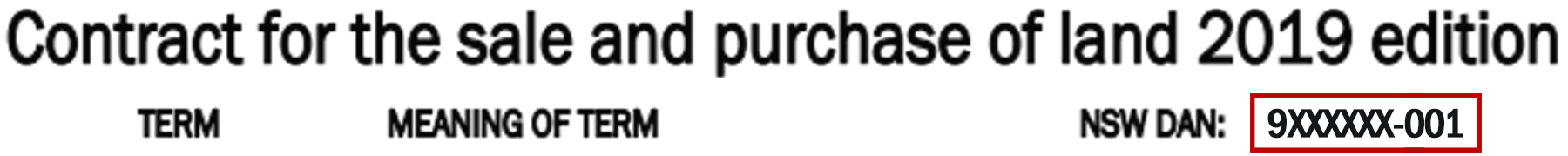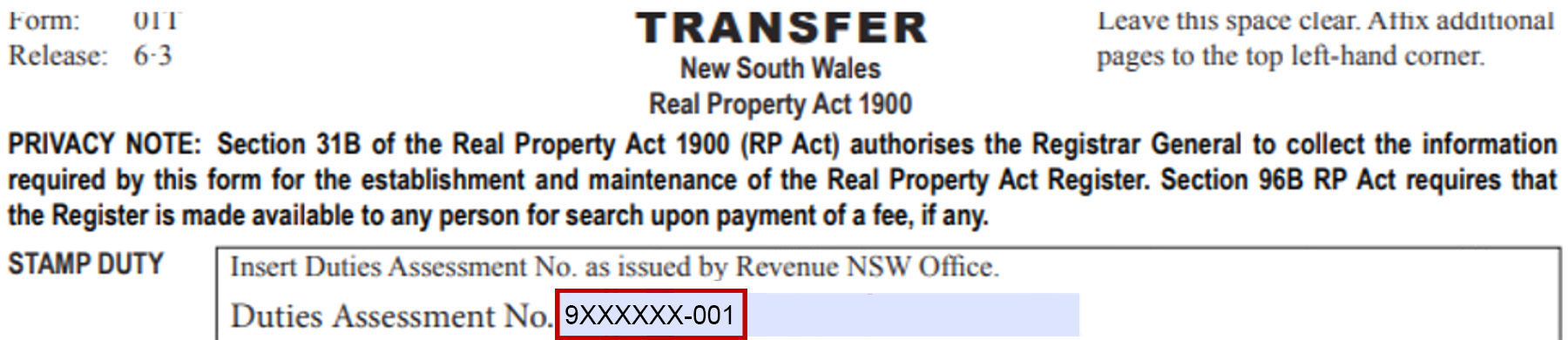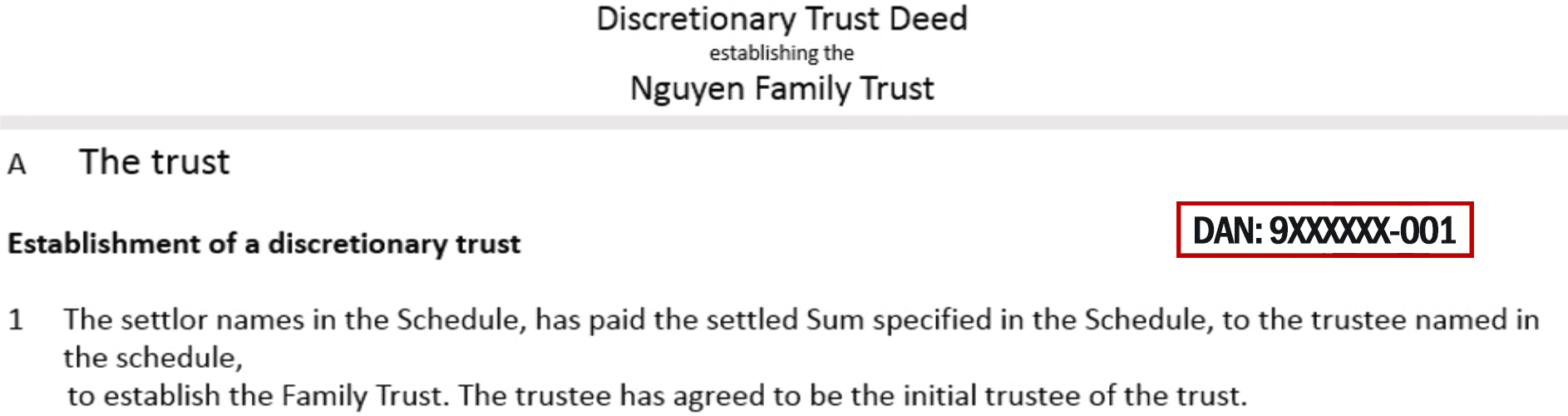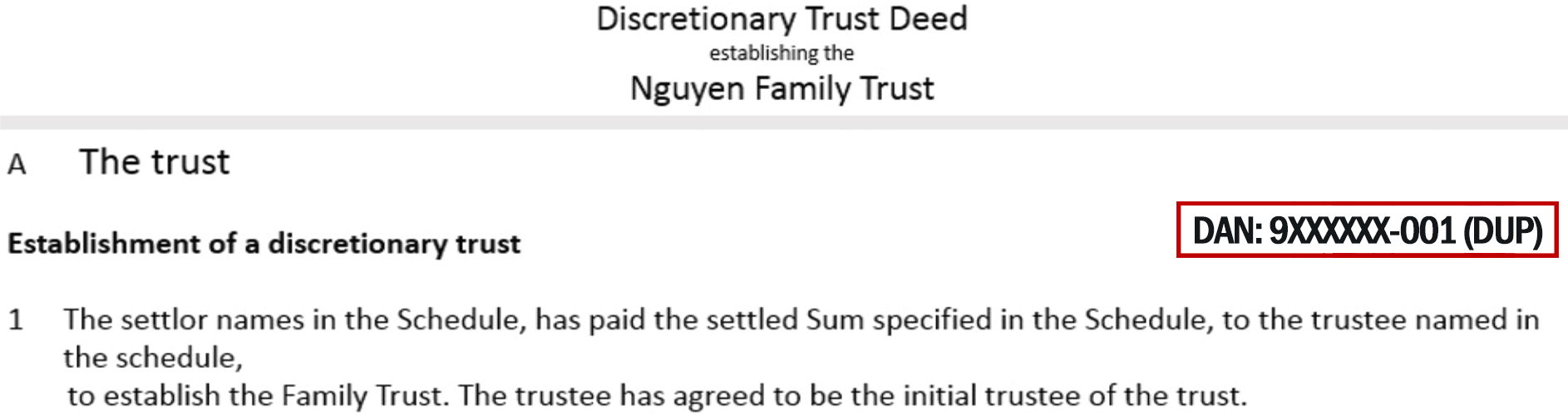Revenue NSW
New payroll tax rebate for medical centres with contractor GPs

A new rebate has been made available from 4 September 2024. The rebate is available for medical centres who bulk bill a majority of their GP services. Click the arrow to find out more including detailed eligibility criteria.
Fines and fees have moved to nsw.gov.au

Pay now or learn about your options to manage your fines and fees including setting up a payment plan.
Search unclaimed money and make a claim

Learn how to easily search for unclaimed money, start a claim, check the status of your claim or return unclaimed funds.